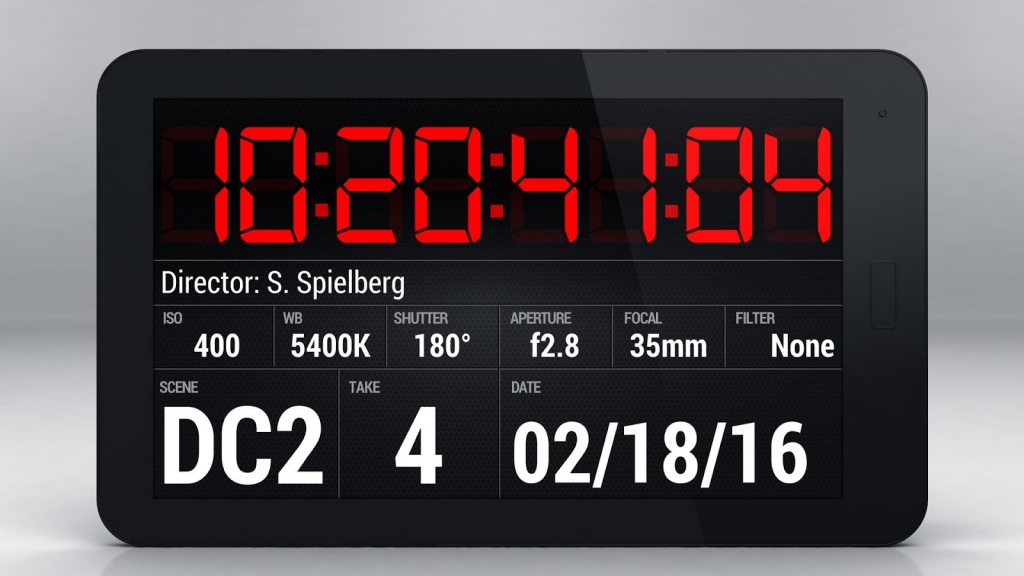Digital Clapper
Free Version
Publisher Description
Digital Clapper is a ultimate synch tool for creating time snapshots on a film production sets with multiple cameras and sound devices. It features customizable Countdown timer with sound beeps and custom frames-per-second Timecode generator together with scene, take and date display. A Shots Report was added in version 1.1.0. The Report can be uploaded to server exported to PDF format or shared online.
★ Usage:
Enter scene and take number. Hold Digital Clapper in front of the cameras and make sure your audio recording device is capturing beeps. If the environment is too loud and your mic can't pick up beeps use jack cable from Digital Clapper and attach it directly to the camera or external sound recorder inputs. Press the big button with rotating arrow and the countdown will begin. Once in post production synchronizing captured sources on any edit platform (FCP, Avid, Premiere) is fairly straightforward. Simply trim audio and align "beep" to white flash at the end of countdown sequence and your are done. Now you have perfectly synched audio and video.
★ Added features in 2.0.2
Digital Clapper has become much more than just a Clapper. New version features a completely new logging and data management system for your productions, with complete control over your camera meta data.
- All new UI interface.
- Create unlimited projects with unlimited shots.
- Edit or delete shots and projects.
- Add Camera metadata (ISO, shutter speed, aperture, focal, filter, audio...)
- Use GPS to locate production location.
- Cloud base system with online project sharing.
- Improved timecode accuracy.
- Custom countdown slate duration.
- Improved accuracy in frame handling.
- Custom date format.
- Many bug fixes.
★ New stuff in version 1.1.0
- Added "Shot List Report" metadata. Every shot is saved in list which you can view or upload to server and share it with anyone. Report can be opened with menu button.
- Added Shot Rating after Timecode ends
- Interface improvement
- Fixed menu button (missing on some devices)
- Small bug fixes
★ Note:
Before using Digital Clapper on any serious production set, we strongly suggest you first calibrate audio "beep".
★ Features:
Test Pattern with 1khz test tone.
Custom Timecode framerates from 10 to 99.
Auto hide Timecode.
Auto increase take number.
Built-in audio (beep) calibration.
IT'S FREE!
About Digital Clapper
Digital Clapper is a free app for Android published in the Screen Capture list of apps, part of Graphic Apps.
The company that develops Digital Clapper is QuArt Studio. The latest version released by its developer is 1.0. This app was rated by 4 users of our site and has an average rating of 3.8.
To install Digital Clapper on your Android device, just click the green Continue To App button above to start the installation process. The app is listed on our website since 2016-03-17 and was downloaded 97 times. We have already checked if the download link is safe, however for your own protection we recommend that you scan the downloaded app with your antivirus. Your antivirus may detect the Digital Clapper as malware as malware if the download link to air.quart.studio.digital.clapper is broken.
How to install Digital Clapper on your Android device:
- Click on the Continue To App button on our website. This will redirect you to Google Play.
- Once the Digital Clapper is shown in the Google Play listing of your Android device, you can start its download and installation. Tap on the Install button located below the search bar and to the right of the app icon.
- A pop-up window with the permissions required by Digital Clapper will be shown. Click on Accept to continue the process.
- Digital Clapper will be downloaded onto your device, displaying a progress. Once the download completes, the installation will start and you'll get a notification after the installation is finished.